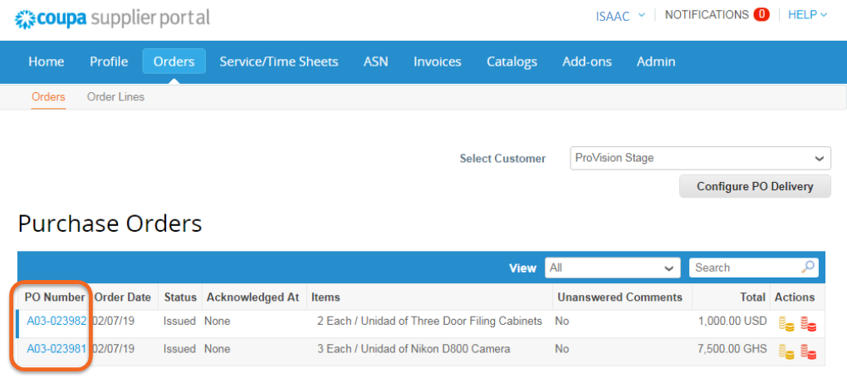Orders FAQ
How do I access my purchase orders via my Coupa Supplier Portal Account?
If you do not yet have an account with Coupa Supplier Portal, please contact your World Vision Procurement staff and request an invitation.
There are three ways to access your purchase order in Coupa Supplier Portal
- Option 1: Access POs through link in Notification email sent to business email.
- Option 2: Access PO through Notifications Link in Supplier Portal.
- Option 3: Access POs through Orders Tab within Supplier Portal.
Option 1: Access PO through link from Notification Email
STEP 1 - Find email from World Vision International for the reference Purchase Order
STEP 2 – Click View Order button to open Log-in Page
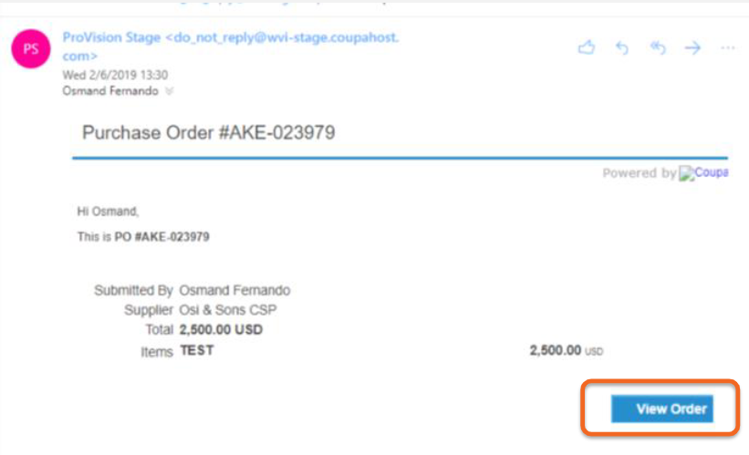
STEP 3: Enter your login information
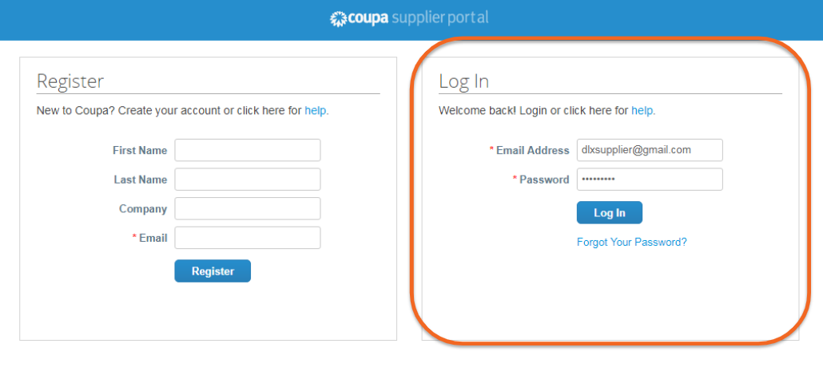
STEP 4: On Homepage: Click Orders Tab
STEP 5: Find and Click PO number link to open PO
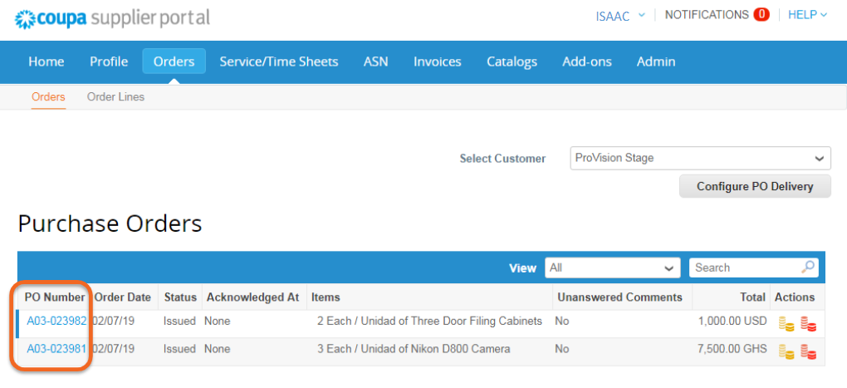
Option 2: Access PO through Notifications Link in Supplier Portal
STEP 1: Access Supplier Portal Login page and enter your login information https://supplier.coupahost.com/sessions/new
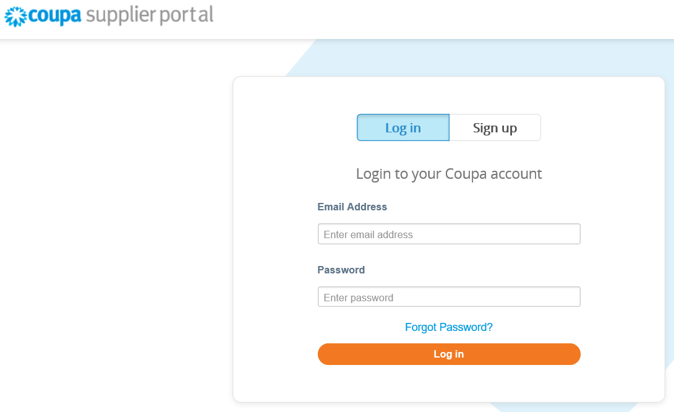
STEP 2: On CSP Homepage: Click on Notifications at the top right corner
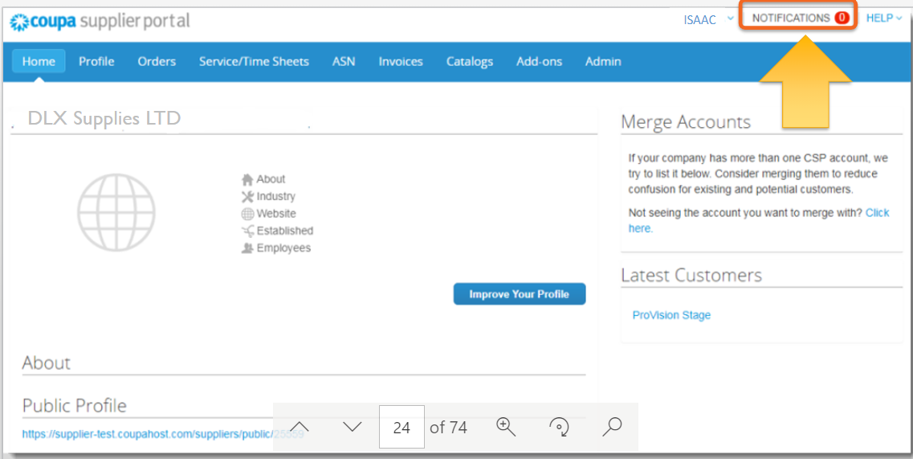
STEP 3: Click on the any Notification link to open message to access the purchase order that was sent to your email.
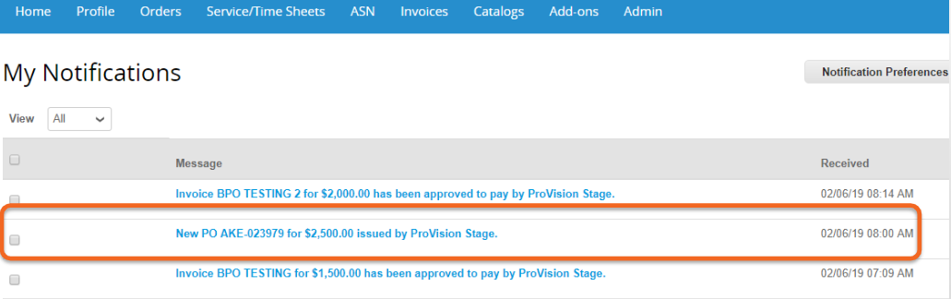
Option 3: Access PO via CSP Orders Tab
STEP 1: Access Supplier Portal Login page and enter your login information
https://supplier.coupahost.com/sessions/new
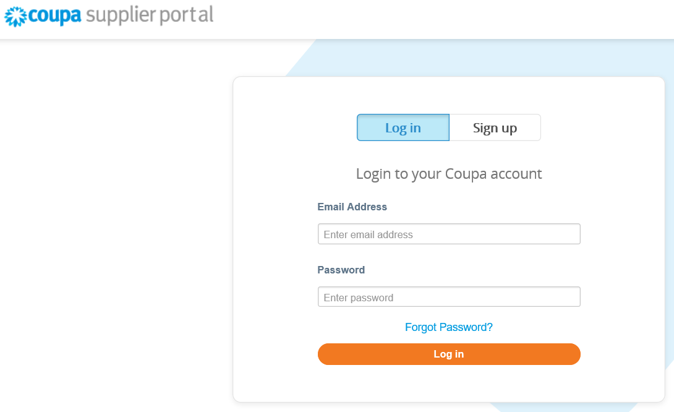
STEP 2: On the CSP Homepage: Click Orders Tab
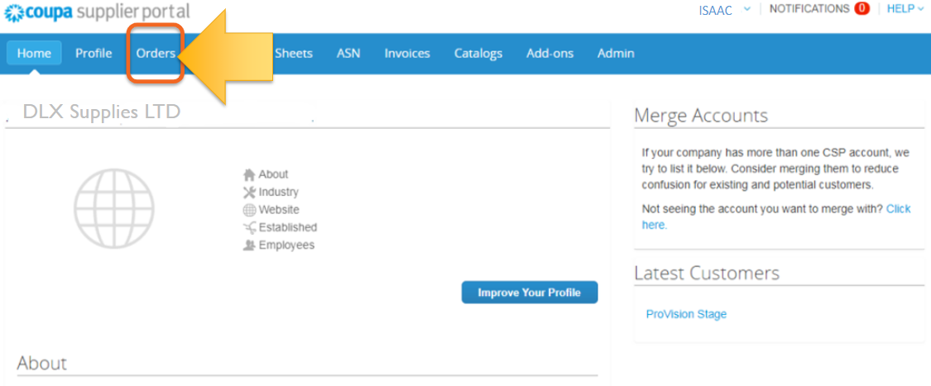
STEP 3: Find and Click purchase order number link to open the purchase order.